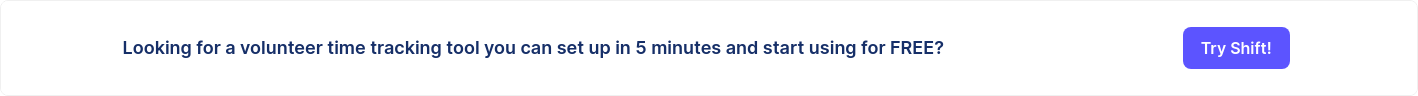Free Social Media planning guide
You’re already managing a volunteer program, and now you have to manage social media, too?
For some, social media engagement seems to come so naturally. But for many, managing social media accounts feels more like a chore. Not to mention the fact that social media trends and algorithms keep changing!
Have no fear. There are ways to make social media campaigns that work for your volunteer program without taking all of your time away from important tasks.
Read on to discover:
- The Importance of Social Media in Supporting Your Volunteer Program’s Mission
- Where to Spend Time on Social Media
- The Only Strategy that Works: Content and Consistency
- Tools and Tricks That Pull it All Together
- Additional Resources for Your Volunteer Program Communication Plan
The Importance of Social Media in Supporting Your Volunteer Program’s Mission
People are connecting remotely more than ever- just take a look at these social media statistics! Social media has become a primary means of connection for most. Some reports show nearly 5 billion people actively using social media around the world. This means nearly 9 out of 10 people with internet access use social media! This number is expected to keep rising over the next few years.
According to nonprofit trends, social media has become a must for nonprofits looking to market their program and engage supporters.
Social media isn’t the only place we need to spend our time though, and it can often feel like it takes too much of our time – leading us down a path of endless scrolling and worrying over what to post.
So how can you use the importance of social media to support the mission you already have?
When you’re clear on your mission, social media becomes a place of support and community.
Think of it as another platform on which to restate your consistent messaging that is already shared on your website, newsletter, and printed materials.
It’s just another place for engagement that has one highly specific benefit: your current volunteers and prospective volunteers are likely spending quite a bit of time there!
Where to Spend Time on Social Media
Between Facebook, Instagram, and TikTok – it can feel like these apps and platforms are speaking their own language that is entirely different from one another! You’re not wrong if you’re feeling this way. But you shouldn’t try to be everywhere at once.
With a little bit of planning, you’ll be able to figure out where to spend time on social media in a way that benefits your volunteer program.
Know where your current and prospective volunteers spend their social media time:
- Current Volunteers - The real key is to not worry about mastering every social media platform there is, but rather, to recognize which social media platforms your current volunteers are spending the most time on – a quick volunteer survey will do the trick!
- New Registration Volunteers - Many organizations ask preferential questions about the type of volunteer work you prefer during the registration process, so adding on a quick question during registration about preferred social media platforms is easily done.
- Prospective Volunteers - It’s also a great idea to consider who your ideal prospective volunteer is and research platforms that make the most sense for that person before just choosing one and spending a lot of time there. Pew Research offers annual reports on social media platform usage that give helpful insights.
- Narrow it Down - Now that you’ve surveyed your existing volunteers, added intake questions during registration for new volunteers, and done some research on where prospective volunteers may be spending time on social media – it’s time to create a plan for investing in social media.
Lean Into the Strengths of Each Platform
Each platform has its own unique perspective on social engagement. Trying to use a social media platform for something it wasn’t designed to do well can be frustrating. You’ll be fighting algorithms and awkward posts that don’t make sense within the space. Leaning into the strengths of each social media platform is where you’ll find the most momentum.
- Facebook - great for events, sharing photos coupled with writing
- Instagram - well known for photos, videos, and stories, very focused on authentic and aesthetic visuals
- TikTok - share how to’s, storytelling, music and sound bites, TikTok for Good
- LinkedIn - professional networking, great for high-quality groups interactions, article sharing, events
- Twitter - short-form writing, great for activism and calls to action
Focus on Quality
Keep your social media focused on one or two spaces online. Now that you’ve decided on the spaces you’ll invest your time in, you want to stay focused on how to use communication in those spaces effectively.
Trying to be present on every social media platform isn’t realistic for most organizations, especially with limited hours in the day.
Doing one platform really well, coupled with a consistent volunteer newsletter, can increase your volunteer engagement efforts dramatically.
Each platform has different strengths and its own unique methods of engagement. So make sure you’re feeling solid on your first platform before deciding if you’re ready to adapt your content to a new platform.

The Best Social Media Strategy: Content and Consistency
Too many people spend too much time trying to hack the algorithms of each social media platform to get the most engagement. It’s true, there is an algorithm that runs each social media platform, and they’re all different and they are ever-changing.
A general rule to remember is, the more natural a social interaction looks (i.e., looks like a real person sharing something legitimately social), the friendlier the algorithm will be to that post. The more polished or business-like a post looks, the more likely the algorithm is to push it down because the platforms want to earn revenue by charging businesses for advertising.
The truth is, there is one strategy that works over time regardless of changes: content and consistency.
You don’t need fancy graphics or professional photos.
Your photos and videos don’t have to be professional, but if you have professionally taken photos of people in action for your volunteer program, feel free to share them!
The content that works best on social media is the content that is most authentic and human. It’s important to know that quick snapshots work really well on social media.
Taking photos and videos for social media is an ideal task to assign to a volunteer! Give them some guidelines just like you would in training for any volunteer opportunity. You may be surprised to know that many people are enthusiastic about creating engaging content for social media.
It’s possible you even have a volunteer in your midst with marketing experience that would love to use their talents and experience for moving your mission forward.
The Best Content for your Volunteer Program
Now that you’ve researched the social media platform that’s most effective for your volunteer program, you’ll want to consider the content you share there. This is where the overwhelm starts to really kick in – what do I post here?
Take a deep breath, we’ve got you covered. It’s a plan that will create clarity around all your social media shares.
There are three primary categories that a social media post can fall into for your volunteer program:
- Educate
- Inspire
- Invite
Everything you share should fall into one of these categories. Let’s discover the purpose of educating, inspiring, and inviting on social media!
Educate
Educational social media posts focus on sharing your mission. Here you’ll truly be sharing the focus of your organization in the community and the specific ways you carry that out.
An educational post on social may answer questions like these:
- Who are we as an organization?
- What is our mission?
- How do we carry out that mission?
- How long have we been doing this work?
- Who do we help in our community?
- What are the stats on our service?
Inspire
Inspirational posts focus on sharing the transformation your volunteerism has been a part of with commitment to your mission through programming.
Strong inspirational posts typically involve storytelling. Here you may choose to share stories of:
Volunteer Spotlights
- Why they love serving
- What programs they serve in
- How and when they regularly serve
- The relationships that have grown
Community Members and Partners Involved
- Why companies or schools have chosen to serve with your organization
- Where and how this program has made a difference in the lives of community members
- Photos and videos of your program in the community
Reaching a Benchmark
“We did it with your help” posts are a strong choice when a big benchmark has been reached:
- Number of new volunteers who joined this year
- How many volunteer events were held and what happened at them
- Any seasonal campaign benchmarks
- Regular programming benchmarks over the course of the year
Invite
And last but not least, invitational posts! This is where you’d take the opportunity to invite your volunteer base or prospective volunteers to come and join you by taking action.
In invitational posts, you’ll include your call-to-action language, asking a volunteer to participate by signing up for an opportunity or registering as a volunteer for the first time.
Invitational posts tend to be recruitment or engagement-heavy.
You’ll want to include a balance of all 3 types of posts in your social media posting calendar.
For example, if you’re only educating, people will feel in the know about your organization, but not necessarily be inspired or invited to take action.
Of course, some of your posts will overlap, and you can create hybrid posts based on a combination of these principles!
Example: Social Media That Does All Three
How do you put these principles together to get the results you want?
Charity Water is a great example of this balance. Their visuals are more focused on people with a small dash of simple and clear graphic design.
Check out Charity Water’s presence on Facebook and Instagram. You’ll notice there is a consistency with their social presence that feels the same as their website – so the messaging is feeling like the exact same organization wherever you see them online.
They balance the way they share their posts and they have the final most important ingredient: consistency.
How to Create a Consistent Volunteer Program Social Media Strategy
When you focus on what’s clear and easy to consistently carry out on your social media, all you need to do is create a plan for consistency.
Look at the flow of your volunteer opportunities – when do you need volunteers to signup? Then that is how you’ll time your communications as a whole.
You want your social media content to support and remain consistent with your email content and the information that is available on your website.
Here are some suggestions for creating consistency in your program’s social media presence:
- Create a social media calendar
- Rotate through education, inspire, and invite
- Plan a month in advance
- Make sure that social posts match what’s on your website and in your newsletter
- Recruit a volunteer to help plan posts with your guidance
Tools and Tricks That Pull It All Together
Ok, now you know that consistency in showing up and planning social media posts in advance help, but how do you get all of that done?
Here are the top 3 ways to pull it all together:
Use a Social Media Scheduling Tool
It’s best to plan and schedule your social media in advance so that time can be spent focused on engagement.
When you’re in the flow of your day-to-day tasks, it’s hard to remember to maintain your social media account. That’s a recipe for stress!
Sit down and look at the whole 30-day cycle of your volunteer management plan ahead. Then, plan posts all in one batch that make sense with the volunteer opportunities and events coming up.
But how can you do that in a way that is easy? Use a social media scheduling tool!
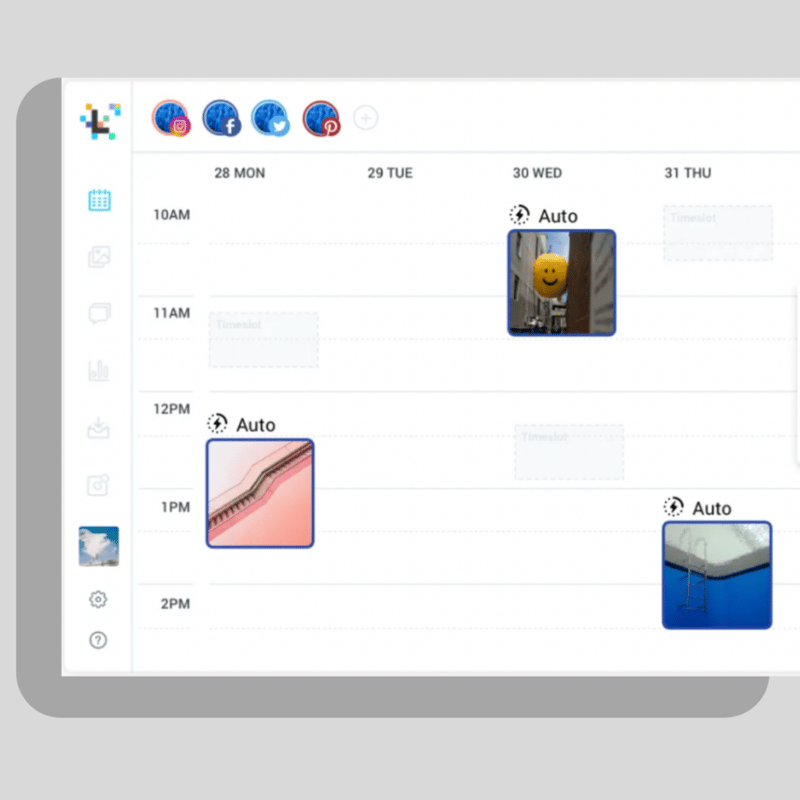
Later is a social media scheduling tool that is easy to use and has a free version to start that allows 30 planned posts per month. Later also offers the ability to post on 6 different social media platforms so you can choose which one or two you’d like to focus on.
It’s always best if you look at it a month at a time to make certain your rotation of education, inspiration, and invitation posts are balanced and timed throughout the month in relation to your volunteer opportunities and this is the easiest way to get a bird’s eye view of what you’re sharing and when.
You can easily move posts around to accommodate schedule changes that may arise.
Respond to Engagement
It’s important to know that if your program is showing up on social media that your volunteer base or prospective volunteers may message you there too. This is great because it’s a form of engagement, which is what you’re going for!
But, without a plan for responding to, you can risk losing out on that engagement.
You can choose to schedule time on your calendar to respond to engagement each day, just as you would check your emails. Or, better yet, schedule a volunteer to check social media messages and engagement! Remember, it’s normal for many people to skip email and expect a response via the social media outlet you’re publishing on.
Even if you don’t plan on having recruitment conversations within the social media platform, having a copy-and-paste message that you have ready to forward to your volunteer site is courteous!
For example:
Hi! Thanks for reaching out here on Instagram! We’d love for you to register as a volunteer through our site to get started. Here’s the link to do so [insert your volunteer sign-up link] or follow the link in our bio!
Re-Share Relevant Content
You don’t have to constantly be creating new content and you don’t need to post every single day!
It’s a solid plan to only post or share 2-3 times a week.
If you’re sticking to a 2-3 times a week posting schedule, you can always re-share relevant content from last year in that mix, just edit for date/time information – but re-using photos and graphics is fine.
It’s more important that your message be shared consistently, as it can take time to build organic engagement on a social platform.
Ask Your Volunteers to Share
Social media for your volunteer program doesn’t have to be overwhelming. It’s meant to be engaging!
Ask your volunteers to like and share your posts on their personal profiles.
This is a way for them to volunteer even when they’re not on-site because they’re helping to spread the word about your cause. This is also how they can support you by connecting their networks to the work they do in the community through your organization.