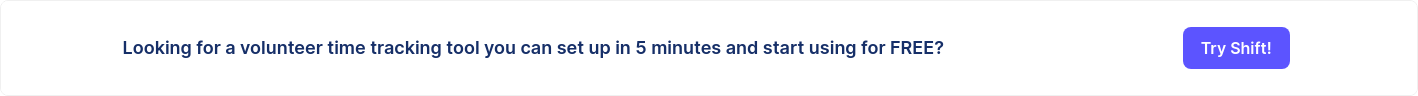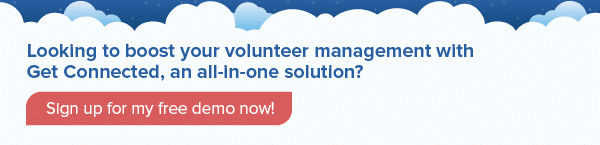Do you have a volunteer website? Whether your program already has a web presence or you’re considering one, here’s how to make your site more user-friendly for prospective volunteers!
Volunteerism has been shaped by the digital age. Since the onset of the pandemic, prospective volunteers have engaged online in greater numbers than ever before. Many organizations are operating in a hybrid capacity with the “virtual first” model, allowing volunteers to engage first with their online presence, then progressing to their in-person programs. Therefore, digital communication is key for a successful volunteer program and keeping up with a user-friendly website design is crucial. The idea behind a user-friendly volunteer website is to keep the same clear communication and approachability as you would when welcoming someone into your physical space.
A 2020 study from Points of Light shows that 85% of nonprofits saw an increase in volunteerism amidst the pandemic! If you run a volunteer site, then this isn’t the time to settle for reduced web traffic and interest. Quite the opposite, in fact: now, volunteer managers should make a strong effort to drive further action (provided it’s handled safely).
So how can you improve your volunteer program’s web presence to drive more engagement?
Well, there are myriad viable ways to improve the performance of your volunteer website, but we’re going to focus on one in particular: making it more user-friendly.
If you have a dedicated website or online volunteer portal, then making it approachable and user friendly should be top priority! Thankfully, there are plenty of things you can do to achieve that goal.
Use the following tips for a user-friendly volunteer site:
Some websites feature pages packed with dense paragraphs that drag on forever. This is often referred to as “the wall of text.” When prospective volunteers come to your site, if they’re met with a wall of text, they may not actually be able to digest the information you’re giving them because it’s too much all at once. It can push them away by losing their attention and causing a lot of confusion early on in their volunteer journey.
Typically, we recommend two options: refine and polish your text, or break up your content so it’s easy to digest.
The homepage should engage prospective volunteers by sharing your program’s mission and the overview of your programming. This is a great place to encourage visitors to register as a volunteer with your organization. You can share more detailed information about specific volunteer opportunities, requirements, and necessary training once they have registered and have expressed interest in volunteering with your program.
Refining any content will ensure you’re communicating only the most important information. Then, work to make the text that’s left more digestible.
Here are some ideas to break up dense text:
- Space out the ideas
- Convert sections to bullet-pointed lists
- Use subheadings
- Illustrate with engaging photos
Can’t find photographs of your program for the homepage of your volunteer site yet? Many organizations utilize stock images to visually represent their work while creating an engaging volunteer site. Resources like Unsplash, Pexels, and Creative Commons have useful categories where you can search for appropriate photos that are royalty-free.
As important as it is to avoid a wall of text, you also need to avoid going in the other direction of overly thin content. Most commonly this looks like single-sentence lines with massive spaces between them This partially stems from the worry of saying too much or feeling that prospective volunteers already know your organization well and don’t need more information.
In the end, you’ll want to make a compelling case for volunteering with your organization. Some questions to consider answering on the homepage of your volunteer site:
- What is your organization’s mission statement?
- How have your programs impacted the community?
- What programs are you recruiting volunteers for?
- How do volunteers get involved?
Considering these questions can easily help you divide your volunteer website into readable sections, making the whole experience more user-friendly for potential volunteers. Your content should also be easy to read on a typical smartphone screen. Test out the formatting by viewing your volunteer web site on a variety of devices and make certain whatever platform you’re using is either mobile-friendly or the formatting is still readable. This will ensure that you make some good progress on your user-friendly volunteer site.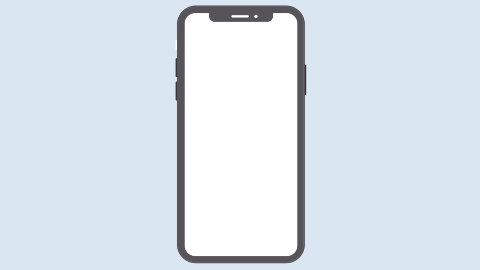
Pro Tip: Share your volunteer website and ask for feedback from colleagues and current or prospective volunteers! If they’re having trouble digesting the information, then you’ll know to continue editing your text and playing with the spacing.
You can even recruit a skilled volunteer with copywriting skills to help edit the writing!
When designing your volunteer web presence, one of the most customizable choices is the color scheme. However, depending on your webpage builder, you may be limited in design options or you may have too many options.
The temptation to fill your volunteer website with colors and patterns to draw attention to your volunteer opportunities could have the exact opposite effect. A visually overwhelming design can make your website painful for your prospective volunteers to read.
For example, which color scheme is more pleasing to the eye? 
The website on the left does not have a unified color scheme. The lime green background makes it hard to read the name of the organization in yellow. However, the image on the right makes use of a visually appealing, organized color scheme which draws the eye down the page.
Take into consideration the following questions:
- What kind of background does your website have?
- How busy is it?
- Do these colors blur together?
- Are these colors overly contrasted?
- Have I considered accessibility in regards to the readability of my site?
- How would someone colorblind manage to use your site?
- Would someone with color blindness or other visual differences be able to discern your menu elements and buttons?
You’ll need enough contrast to make clear the navigation and choices on your site while allowing the text to be readable. The most effective sites have simple color schemes, as in the second image above. Two or three colors should be more than enough. Many volunteer sites use only the logo or brand colors of their organization.
If your organization doesn’t have a clearly defined set of brand colors or you need to select specific colors for text and button navigation, consider using a site like Coolors to generate a color palette that works together. You can even select one color as inspiration and build the palette around that for a successful design!
Once you have decided on a simplified color palette, stick to those colors for any new edits of your volunteer site. This way, you’ll be sure that design elements all fit together.
Next, you’ll want to begin gauging the flow of your volunteer site’s calls-to-action. Imagine you’ve never seen it before and generally assess what stands out to you.
Pay particular attention to two things: buttons and options. Anything that concerns actions you’d like visitors to your site to take are important. Consider:
- What are the first things you notice when you load your volunteer site?
- What are the available actions your prospective and current volunteers can take?
- Is it clear to visitors what they need to do to register as a volunteer?
- Is it clear to visitors what they’re supposed to do sign-up for specific volunteer opportunities?
- Is it clear where visitors should donate to your organization?
- Do you want visitors to sign up for your nonprofit newsletter?

Take this homepage from University of Colorado, for example. Using a contrasting gold button (contrast is key), the website draws the eye to the Volunteer Now button, making certain that each visitor can immediately access this target page if they wish. Additionally, there are other gold buttons below, enticing the visitor to continue engaging with the site.
Pro Tip: Ask a colleague or volunteer to test your site and give honest feedback on where their eyes land and where they want to click and engage with your opportunities! This will let you know how clear the flow of calls-to-action are on your volunteer site and how you need to make edits to improve usability.
We’ve touched upon how your site looks on mobile devices, and that’s incredibly important since mobile browsing continues to rise in popularity. A user-friendly site will render well on any standard device, be it a desktop computer, a laptop, a smartphone, or even a tablet. That means doing a lot of testing to ensure that everything scales correctly (and functionally).
You also need to think about page responsiveness in terms of load speed. Internet users expect websites of all kinds to load (and operate) very quickly these days, so your volunteer site will quickly lose visitors if it lags while it’s being used. Run speed tests, access the site from a mobile data connection and check that it’s snappy. If you’re not getting the performance you need, you might need to upgrade your hosting package. This article from Design Bomb offers 10 free tools for checking page load speed.
And the last form of responsiveness that warrants your attention is human responsiveness. When a prospective volunteer has a question (about how the organization began, for instance, or what they could plausibly contribute), answering it promptly will be key to keeping them interested. Visitors to your site will search for answers to their questions in addition to the information you’ve provided. Here are some creative ways to meet this need
- Create an FAQ’s section with commonly asked questions and answers!
- Include an email address contact where prospective volunteers can reach out and connect with your organization. Make certain if it’s an info-style catchall email (info@yourorganization.org) that someone is responsible for checking and responding regularly!
- Use a form for prospective volunteers to submit their questions.
- Have a newsletter sign up where you’ll continue regular communication with your program’s newsletter.
- Or, if your volunteer site is experiencing a large number of visitors with questions, consider a live chat system like Crisp Chat or an AI Chatbot system like Appy Pie Chatbot.
The downside is that some of these options require people available to handle the queries, but since text chat, emails, and form submissions can be dealt with remotely, you might be able to find a remote volunteer to take charge of that responsibility from afar.
The spirit of a responsive user-friendly volunteer site is that you’re taking steps to ensure that the relationship between you and your volunteers feels like a two-way street as you connect digitally.
You don’t have to be an expert coder to create a more user-friendly volunteer site! A few key design changes, like simplifying your color scheme and using clear call-to-action buttons, and a user-focused strategy is your best bet.
As you work on different phases of your volunteer site design, ask for feedback in assessing these elements of text, color, calls to action, and site speed!
Good luck!