Recent Enhancements to Get Connected
Listening to your needs helps us make our software better for you every day. In addition to our regular updates release schedule, we will now be making smaller enhancements to the platform on a regular basis.
October 2023
We’ve been enhancing! Thanks to suggestions from you—our awesome site managers—we’ve received feedback on what would make your workflows better and have made some changes we think you’re going to love!
API Key Management
We've added a new settings page to help you create and manage API keys for site managers on your site. With these keys, you can use our API to build integrations between your connect site and other platforms, retrieve data, and more! Click here to learn more about API's, and click here to read our API documentation.

July 2023
Private Notes and Files
We’ve updated the Files tab so that you can now upload private files to a volunteer’s profile. Private Files are only available to Managers with access to user profiles, so you can confidently store things like volunteer evaluations or onboarding documents directly on a volunteer’s account.
We're also introducing Notes, a dedicated area of a volunteer’s profile where you can leave private notes. From documenting interactions to logging must-know details, Notes are your space to capture detailed information about a volunteer!
Updates to Login Page and Password Reset Workflow
We heard there was some confusion around resetting passwords, so we made a few updates to improve that workflow! These updates apply to the login pages and password reset form and help ensure volunteers can easily log in or reset their password if needed.
- We’ve updated the layout of the login page:
- We've improved instructions and feedback when users request a password reset so they can reset their password successfully and know where to look for the password reset email.
This simplifies the process of adding new users to a site as a site manager. It also ensures that users can quickly and easily set a new password and log in without having to request a password reset email.
-
- You can always remove the template key from the notification, but we recommend leaving it in.
- Be sure to accept the update to this notification to see those changes.
Summaries on Check-in Pages:
We’ve added totals to all check-in and checked-in now pages to help you keep an eye on how many volunteers are on-site! These changes are available on our Center and Amplify Products for:-
- Site Managers (Checked In Now tab only)
- Program Managers
- Agency Managers
- Program Facilitators
June 2023
We’ve been enhancing! Thanks to suggestions from you—our awesome site managers—we’ve received feedback on what would make your workflows better and have made some changes we think you’re going to love.
Email Opt In/Out Update
We heard you wanted more options for controlling communication preferences on the site! Well, you got ‘em!
- Users can choose which notifications they want to receive and which they want to opt out of, including email blasts, automated notifications, and site-specific notifications.
- You and any users on your site can opt in or out of these notifications right from your profiles under Data and Communication Settings > Manage My Preferences—or by clicking the footer in an email or notification that opens the opt-out page.
We’re Now COPPA Compliant!
We know you want to support volunteerism for all ages and so we’ve found a way for you to do so while adhering to the Children’s Online Privacy Protection Act (COPPA)!
- COPPA defines a child as anyone under the age of 13 and is a rule that protects a child's personal and private information.
- It also prevents websites from collecting, using, or disclosing a child's personal data.
- With this update, you can support volunteerism for all ages and still be COPPA compliant!
- Now when a volunteer indicates that they’re under 13, the site requires a submitted parental consent via e-Sign.
- The volunteer is asked to provide a parent’s email address.
- An email is sent to the parent’s address with an e-Sign waiver or consent form for them to sign and return.
- Signed parental consent must be returned within 30 days or the user’s account and information will be deleted.
- The volunteer can use the site without limitation while the parental consent is pending.
January 2023
New reports
We know reporting is key to your mission! Plus we heard these new reports might make your reporting goals a bit more achievable ;)
Volunteer Attendance Report
Want to keep accurate attendance for volunteers that submitted hours? This report can help with that and is great for assessing how well your scheduling needs are being met!
Custom Registration Questions Metrics
Want a better way to track those awesome custom registration questions you took the time to create for your users? Then this is your report! You can see a snapshot of that information or a more detailed view!
Qualification Status Review
Want to keep track of qualification statuses and more? This report lets you review details about the qualifications that have been submitted to your site.
Opportunity/Need Metrics
Need to see how your Programs and their Opportunities are doing? You can see how many volunteer slots are available and how many are filled, how many views your Opportunities have received, etc.
User Group Member Metrics
Do you want to see what your User Groups are up to? This report is great for reviewing how active your User Groups are and for highlighting their awesome contributions!
Updates to reports
Playing favorites
Do you find yourself wishing you could favorite the reports you love most so they’d appear at the top of your page? Well…now you can! Goodbye digging through reports and hello favorite stars!
Seek and find
We heard you wished for an easier way to find reports—so, we added a search feature! Plug in the name of the report you want and get the reporting needs you’re after!
- Bonus! We included a Quick Stats bar so you can review those figures before diving into the details.
New look
Things might look a little different around here, but we think you’re going to love the updates! We have updated the look of the reports page, including Data Explorer reports so you can quickly find the data you need!
Adding Shifts to Your Calendars
You wanted more calendar options for volunteer shift opportunities—we got you! Now you and your volunteers can create calendar events for opportunities with Google Calendar, Microsoft Outlook, Office 365, and Apple Calendar when responding to an opportunity on your site!
P.s. Thanks to the 10+ admins who posted this suggestion in the forum so we could implement it—you rock!
Text Message Opt-In
We heard you wanted an easier and faster way to validate mobile numbers and opt-in for text messaging on your site—and, we listened! We’ve changed the text-message opt-in and validate feature. Now, new users are prompted to opt in when adding their mobile phone number to the registration form, while current users can opt in from their profile page.
After they enter their number and check the box beside Send me texts from this site, they receive a text that says “Thanks for signing up for the text notifications from [name of site]. Reply YES to confirm that you want to receive texts from us.” They must reply YES to validate their number and start receiving your texts. (Goodbye extra step with a validation code!)
Click here if you’d like to purchase texting credits for your site!
App Updates
We’ve fixed several known bugs with the app and made some updates to help you and your volunteers get the most out of this feature!
Fixed Bugs
- Don’t have any response questions? No problem! If no response questions are present, then the Response Questions section isn’t available.
- The screen now automatically updates when a user makes a change in the Search area—so long manual refresh!
- We removed the “00000” on needs cards for virtual needs.
- Users can now see the correct list of user groups when adding hours or checking in!
Notification Update
We are always trying to make notifications easier for you and your volunteers! We updated the language in two notifications: Invitation to Join a Team and Invitation to Join a Site and Team. These changes will make it easier for your volunteers to join the Team and start volunteering. Although we have updated the language in the notification, you can always go in and edit them however you want.
To make sure that you are using the most up-to-date version of these notifications, go to your Notifications page and click the thumbs up icon to update your notification. If you don’t see a thumbs up, that means your notification is already up to date!
August 2022
New Spotlight interface
You can now drag and drop spotlights to reorder them and they will auto-save in that order:
Also, when you click on a Spotlight, they now open in a new window by default.
Date Last Updated in Users table
We’ve added a new column to the Users table under Volunteerism > Users. You can now view the date that a user’s profile was last updated:
Agency Links
We’ve added a direct agency link on the agency profile page for all agencies. This includes agencies that aren’t using a custom agency link. This feature is found in Volunteerism > Agencies > Agency Profile > Basic Information:
Filter Needs by Geolocation
Needs can now be filtered by geolocation. This new feature lets you give volunteers the ability to share their browser’s location, making it easier to locate Needs near them.
This feature can be toggled off or on in Site Settings > Main Settings > Needs. You can also select the default distance that’s applied with the filter:
This will filter Needs within that selected default distance from the user’s location.
When this feature is turned on, volunteers see the option to share their browser’s location when they visit the site’s Needs page:
Volunteers can edit or remove the filter once applied by clicking on it:
July 2022
GDPR
In this release, we focused on the enhancements that impact ALL Galaxy Digital client sites and include:
- an updated Galaxy Digital Privacy Policy
- email opt-in/opt-out options
- the ability for users to view/export all their personal data stored on Galaxy Digital's servers
- the ability for users to make their data anonymous when they deactivate their account.
For more information about how these enhancements impact your site, please review this article.
April 2022
Most Common Reports Section
Now renamed “Recommended Reports”, this area has been updated to include more helpful reports we want to spotlight for our admins.
Never fear! Reports previously listed here have been moved to their respective report topic sections:
Moved to Agencies/Programs Section:
- Agency/Program Activity
- Agency/Program Summary
Moved to Needs/Opportunities Section:
- Needs/Opportunities Added
- Needs/Opportunity Summary
- Details of Individual Hours
- Volunteer Hours Logged
Moved to Users Section:
- Top 50 User Group Prospects
Hours by User Group Report Updates
In the past, this report shows only hour records that have been directly associated with a selected user group. If the hour record was not assigned to the user group, it would not show in this report.
To address this, we have added a toggle to allow for more flexibility with this report. The toggle enables admins to link all user’s submitted hours towards all of their respective user groups they are in, regardless if they are a user group when logging the hour entry.
Condensed and Improved Reports
We found that there were a handful of reports that would benefit from being merged together. This is meant to group similar data points together for a fuller overview and better, overall reporting. This update effected the following reports:
Needs Added by Interest, Responses Submitted by Interest, Hours Submitted by Interest
- Condensed to create the Site Activity By Interest found under the “Site Activity Summaries” subsection.
Users Joined By Weekday, Needs Added by Weekday
- Condensed to create the Site Activity by Weekday found under the “Site Activity Summaries” subsection.
Users Joined by Week, Needs Added by Week
- Condensed to create the Site Activity By Week found under the “Site Activity Summaries” subsection.
Report Removals
In order to keep our Reports page updated and streamlined, as well as to make space for new reports to be added in the future, we have removed a couple reports with repetitive data that is found in other, more utilized reports. We hope this allows for admins to find better modes of viewing actionable data.
Top 50 Visitors
- Instead, we would recommend using a report like the “Top 50 Volunteers” or a Site Activity report (both found in the Site Manager Panel > Reports tab).
March 2022
Ability to Filter Hour Source
Volunteerism > Hours > Need Hours > Table Filter > Check Source Box
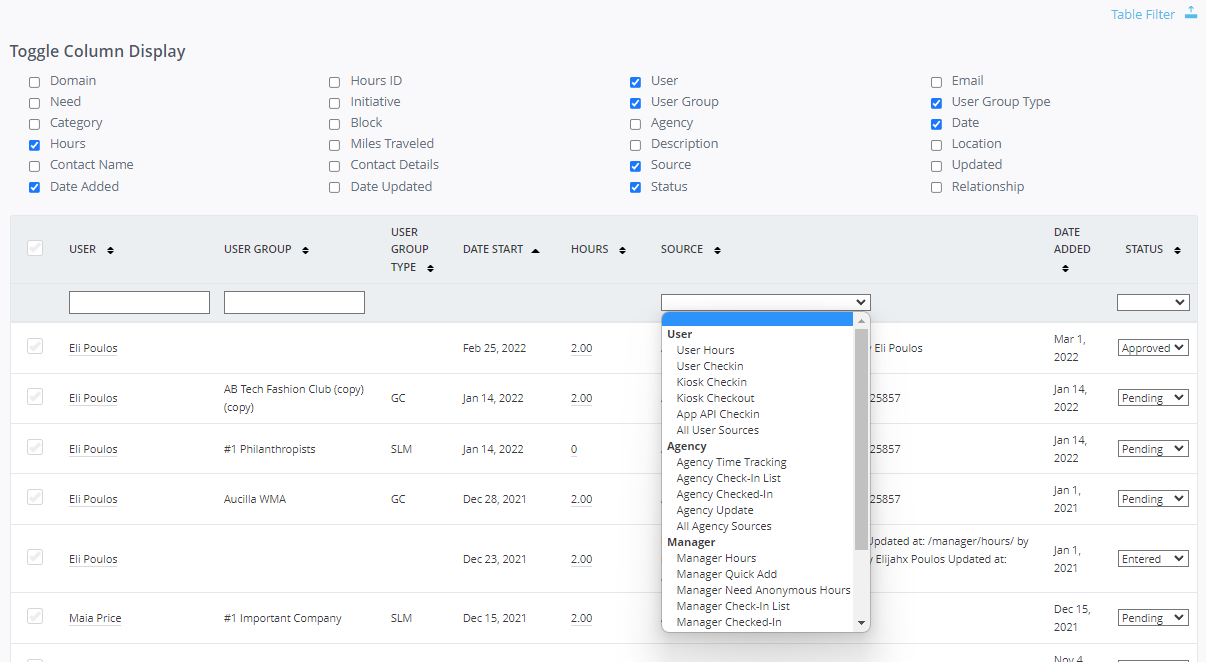
The ability to filter hour sources will allow site administrators to review the source of hour entry for volunteer hours logged. Site Administrators will also be able to review how hours were updated once logged.
January 2022
Required registration questions and Qualifications can be strictly enforced
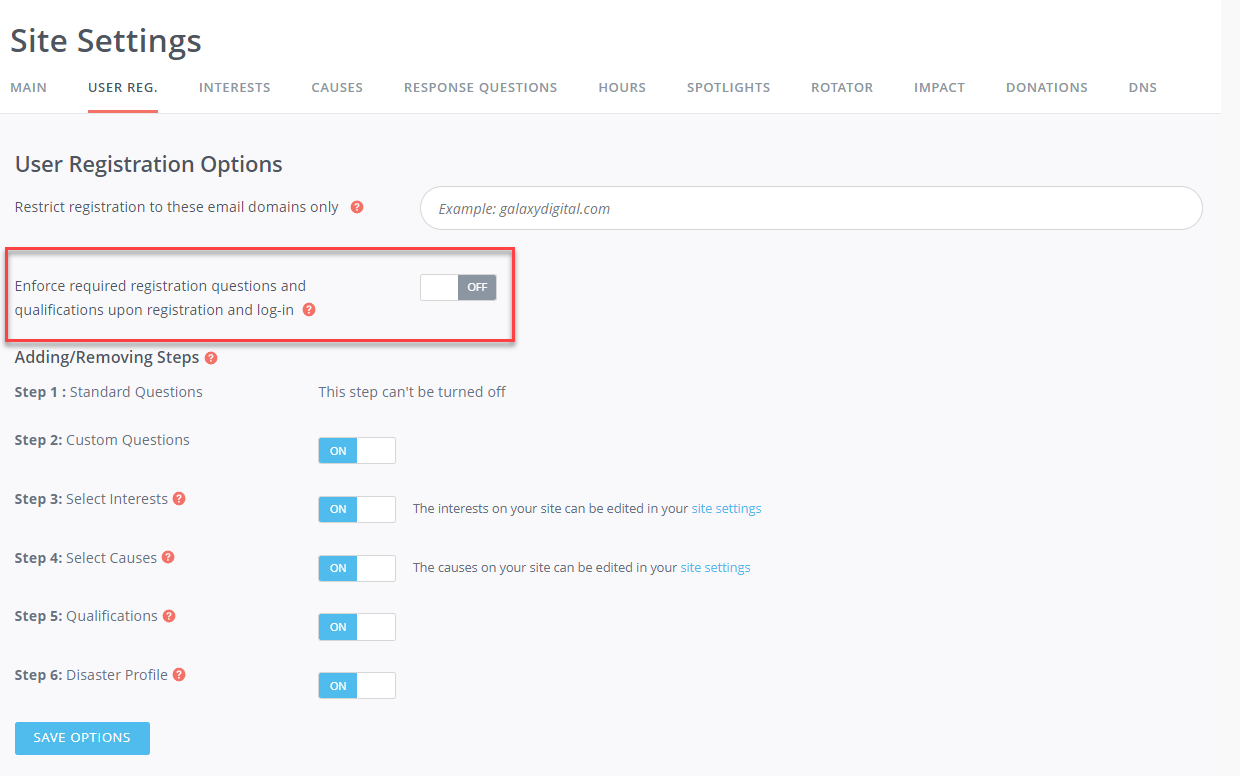
This new setting for “Enforce required registration questions and qualifications upon registration and log-in”, found in your Volunteerism > User Registration area, requires a user to fill out all required standard registration questions, custom registration questions, and qualifications before they can fully access the site.
This setting applies to questions that are required within the user profile and/or at registration. If this setting is on, a check will be performed for missing required questions/qualifications after a user completes initial registration, as well as every time they log onto the site. If an existing user has not completed any of the required standard, custom, or qualification profile questions, they will be walked through each of the missing steps until they have completed all required steps each time they log into the site.
Users will now be required to fill out each registration step when creating a new account, independent of the new setting. New users will not be able to visit other pages on the site until they have finished the registration process.
October 2021
Expanded agency profile social media link options
In addition to the Facebook and Twitter options, Agency Managers now have Instagram, LinkedIn, and YouTube fields they can utilize to connect with their volunteers.
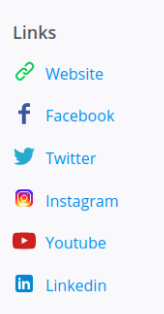
Ability to view email content for messages sent via email blast
Site Managers could not view previous email blast content without needing to send a test or add themselves as a recipient. This content can be viewed in Communication > Email Stats and then clicking the respective View Email Content link.
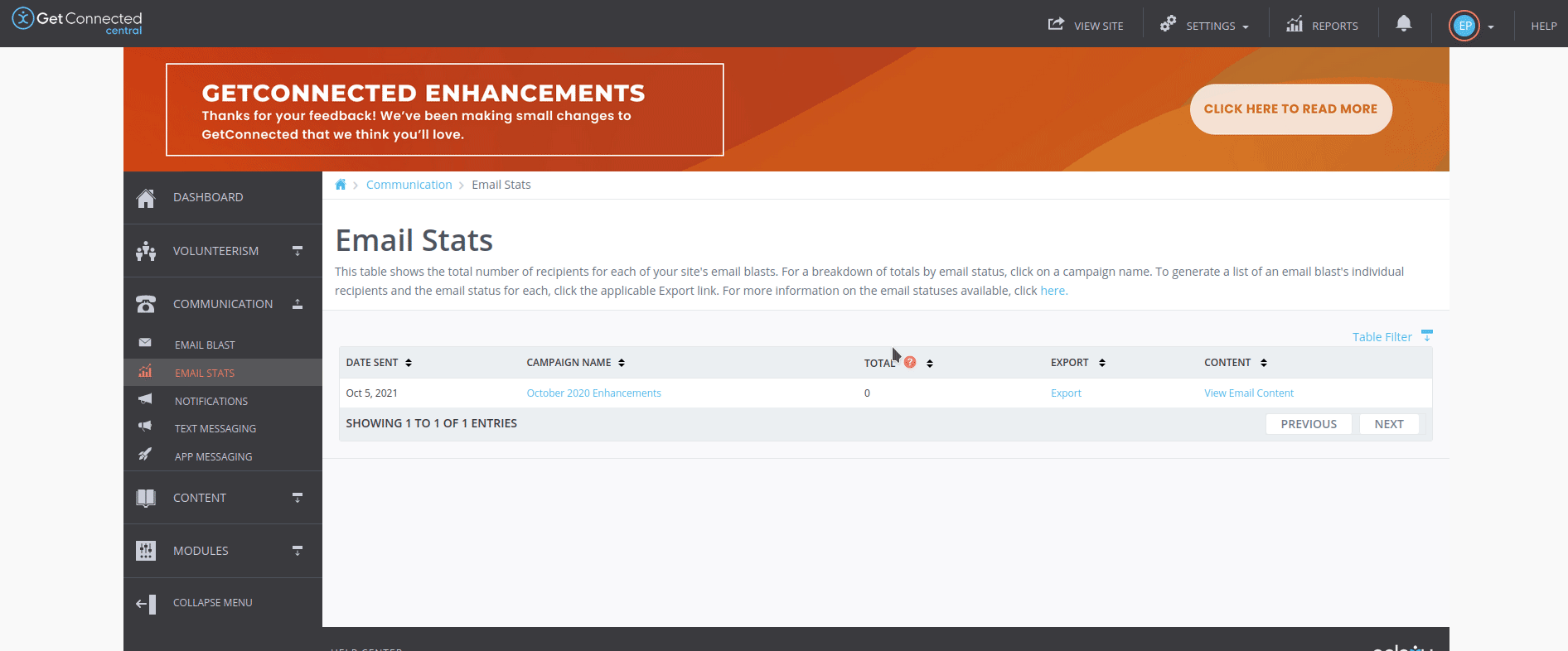
Sort order preferences for viewing needs
Site Managers can choose the default need order when users go to view the needs list. Options now include: Recently Updated (Default), Newest First, Oldest First, Soonest First, or Alphabetical and can be found in the Settings > Main Settings area.
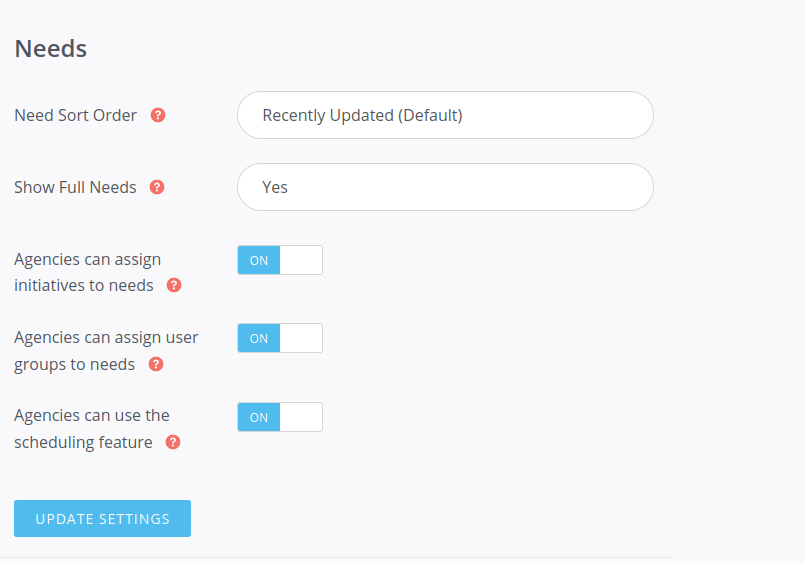
Ability to require checkbox custom user registration questions
In Settings > User Registration when creating a custom user registration question that is a checkbox Field Type, Site Managers can now make them required for users to fill out.
Automatically strip or remove invalid characters from WYSIWYG editor to prevent page errors
Previously, custom pages and blog posts were showing a page error when invalid characters were used within the body. This update was made to prevent that issue from occurring as frequently.