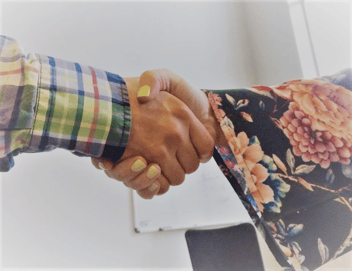Nonprofits are under constant pressure to prove the effectiveness of their initiatives while simultaneously finding and retaining support, reporting to the public, and improving their communities. To do all of this, they need access to accurate, relevant data. Whether they’re designing programs, tracking campaign effectiveness, studying their target market, or soliciting volunteers, nonprofits depend on good data to bolster their success. Luckily, you can access a wealth of useful data with Google Analytics for nonprofits. You might be wondering is Google Analytics useful for nonprofits? The answer is yes! You can use this robust program to reduce costs and gain insights for developing a more effective strategy for accomplishing your goals.
Some estimates claim that as much as 60% of all websites don’t use any kind of analytics tracking, and that this number may be even higher for nonprofits. But you’re different: you’re here because you’re ready to learn how Google Analytics can revolutionize your marketing efforts. Let’s get started on this Google Analytics training for nonprofits.
Connecting Google Analytics to Google for Nonprofits
Your first step to being an Google Analytics pro is to install a tracking code on your website. I know this sounds complicated, but don’t worry; this step-by-step guide will walk you through finding and installing your code. You’ll also need a Google Analytics account, so if you don’t already have one, create one.
And while you’re at it, sign up for Google for Nonprofits.
A lot of nonprofits don’t know that they have access to some pretty powerful programs through Google for Nonprofits. With Google for Nonprofits, your organization can get free or discounted versions of G Suite (gmail, Google Drive, etc.), increased uploads to YouTube, free licensing for Google Earth, access to Google Ad Grants, and the ability to use One Today (a fundraising platform), among other awesome benefits. Check here to see if you qualify.
Now for the fun part!
Now that you’ve finished signing up for Google Analytics for nonprofits and installing your tracking code, you’re ready to sit back with your cup of coffee and track the numbers. This truly is the fun part! It can be a bit addictive to watch your efforts play out in real time. But what can your nonprofit do with all that data? Here are some basic things to monitor that’ll be useful for any nonprofit.
Google Analytics Goals for Nonprofits
Is the purpose of your website to raise money? To encourage community volunteers to register for an event? Do you really want people to view your new campaign video? As a nonprofit marketer, one of your first steps should be to identify your most important website goal(s). Then, create a goal in Analytics. Once you set up a goal, you can track your conversions–or how many people have completed your goal—to see if your efforts are working. For example, you might want to use a goal to track your donations. You’ll then receive a conversion for every person who donates. By tracking these metrics, you can start determining the effectiveness of your marketing efforts.
Inside of Google Analytics, you can find these numbers in the left-hand menu under
Conversions > Goals > Overview.
Know where your visitors are coming from
Another valuable thing to monitor is your referral traffic. Google Analytics defines a referral as a visitor who arrives at your website after clicking a link from somewhere else. Tracking referrals can be incredibly powerful in helping you determine where the sources of your site’s traffic, and whether your marketing efforts successfully drawing people in. If you guest-blogged for another nonprofit, for instance, you can see how many new visitors came from the nonprofit’s site to yours as a result. You can also monitor how many people were referred via your social media channels, which can be helpful in determining if your social content is up to par.
Another cool thing that you can do is monitor conversions in this same aggregated view. You can find this information all the way on the right-hand side of the data table under Conversions. This extra layer of information is vital—not only in determining where your visitors are coming from, but in knowing what pages brought in donors, volunteer signups, purchases, etc.
You’ll find an overview of your referral traffic sources under All Traffic >Referrals.
Clearly, Google Analytics for nonprofits can be useful!
Figure out what pages are performing the best
Isn’t it silly to spend so much time creating your website’s content without ever checking to see if it’s actually working? Luckily, with Google Analytics for nonprofits you can drill down into your website to identify which pages consistently do well over time (and which pages don’t).
Check your content’s success by going to Behavior > Site Content > Content Drilldown.
Draw your attention to two sections of this data table: Bounce Rate and Exit Rate. This data can be valuable in determining how specific content is performing. The bounce rate is the percentage of visitors who arrive on a page and almost simultaneously exit. A high bounce rate can indicate that people didn’t find what they were looking for and quickly left your website. The exit rate is the percentage of people who leave your website from a specific page. While you can expect higher exit rates for a blog (because people get what they need, and then exit), a high exit rate on your homepage should be a cause for concern. High exit rates and bounce rates can indicate a problem with your site’s design or content.
Concluding Thoughts About Google Analytics for Nonprofits
While these are some helpful starting points, different organizations will need different data. Figure out what information will help you tell the story behind your online efforts, and then track it carefully over time. Monitor your results weekly (at minimum) to notice trends in conversions, key referrers, and web page performance. Really, you should check in every day.
These metrics are really just the beginning. Google Analytics for nonprofits is an incredibly robust program that will lead to all kinds of insights about your marketing, social media, and fundraising efforts.
Which metrics do you monitor on your website? Let us know in the comments!